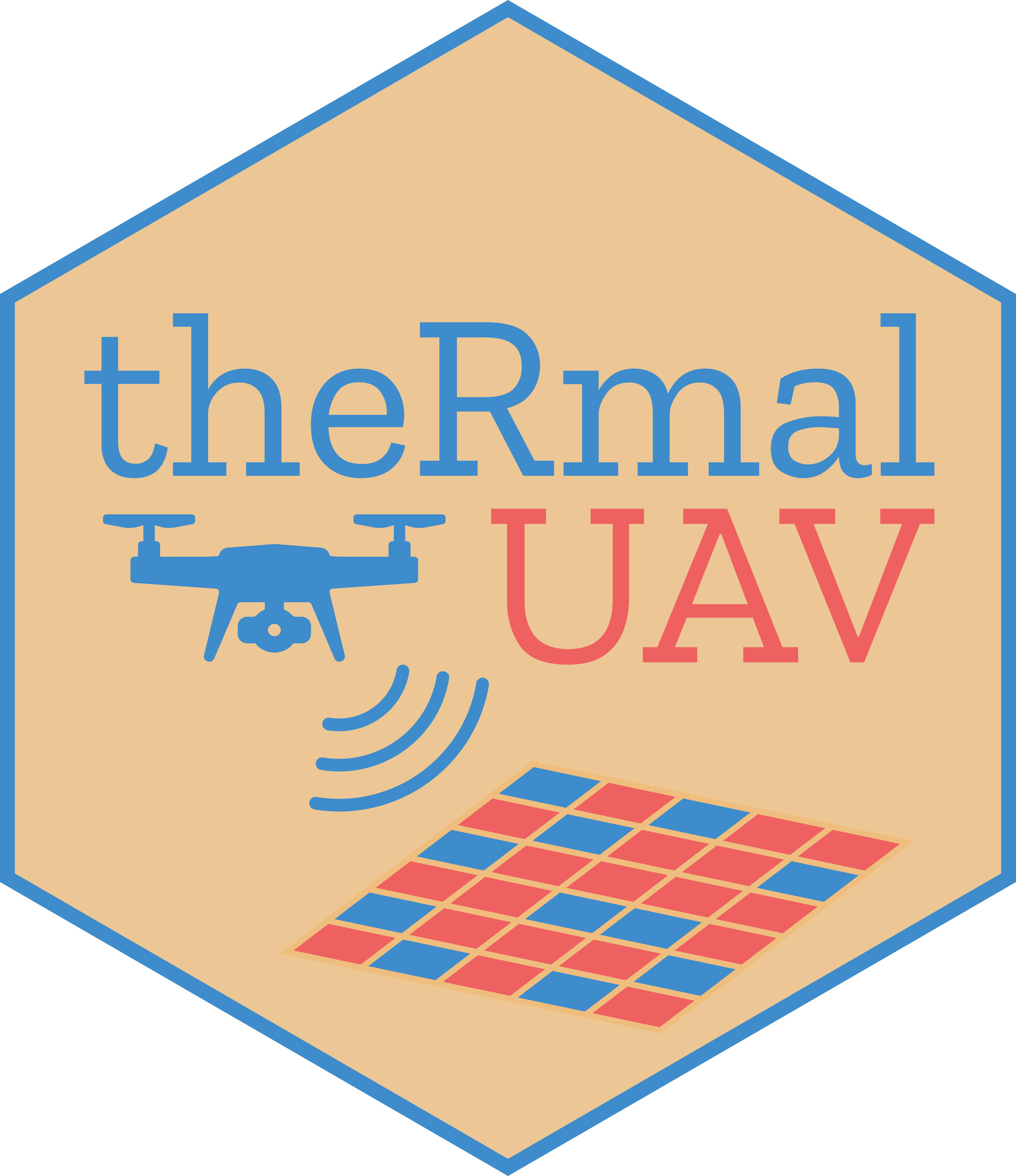
Function reference
-
ThermalUAV-Class - Class "ThermalUAV"
-
tuav_cameras() - A list of supported cameras
-
tuav_create() - Get all the necessary info and create a ThermalUAV object
-
tuav_correct() - Computes image-level corrections
-
tuav_export() - Export thermal data as TIFF files
-
tuav_emis() - Spatial emissivity correction
-
tuav_report() - Make a TheRmalUAV report
-
tuav_loc() - Get information on camera locations
-
tuav_view() - Plot cameras/image extents on an interactive map
-
coreg_prep() - Prepare data for co-registration
-
tuav_coreg() - Co-register locations with another camera
-
tuav_sharp() - Estimates image sharpness
-
tuav_sharp_thresh() - Get sharpness threshold
-
tuav_persec() - Keep the best image(s) per second
-
tuav_reduc() - Clean the dataset based on overlap or sharpness
-
tuav_smooth() - Smooths thermal data
-
ortho_correct() - Atmospheric and emissivity correction for othomosaics
-
tuav_dji() - Thermal SDK from DJI: corrections using DJI's algorithm
-
sim_correct() - Simulating the correction
-
get_temp_dirp_cpp() - Thermal Image Temperature Extraction